A little while back I did an interview with Rock Paper Shotgun which included, among other things, a question about what I thought of inklewriter, the branching narrative tool from inkle studios. That interview was published in a funky CYOA format, which was cool, but it means that it’s hard for me to point people at my answer to that question. And people ask me pretty frequently about different branching-narrative tools that might be out there.
Fortunately, Cara Ellison who did the interview was kind enough to say that I could reprint my answer here. It is attached below, along with some extra thoughts based on a little more work I did with inklewriter after the interview. (Also, if you’re here because you’re interested in checking out a variety of related tools, see the list in the interview as well as my previous thoughts on writing for Varytale.)
Have you tried the Inklewriter yet? What do you think of it?
I have tried it, yeah. You want the short emotive answer or the long technical answer?
::short::
It looks cute! And I’m glad it’s getting press, and Jon Ingold is a friend of mine and I hope it leads to good things for him and inkle studios.
In no way am I feeling at all overwhelmed by the presence of another interesting tool that I do not have time to take for a more thorough test drive. Not. At all.
::long::
Okay, some context: inklewriter is one of a number of tools that do similar things. Other tools in the same area include ChoiceScript, Undum, Varytale, and StoryNexus, which RPS just covered a little while ago. (Twine may count too, but I’ve never tried it myself, so I’m going to leave it out of the analysis here.)
All these tools are trying to tackle the same basic problem: choice-based narrative that uses variables to track world state, so that you can have choices with long-term effects but avoid the combinatorial explosion of branching your narrative every time the player makes any decision.
Considering how much they’ve got in common, it’s kind of astonishing what different output they typically produce.
ChoiceScript tends towards RPG-like character development. Choices typically have effects on the player’s stats. Are you going to be brave or cowardly? law-abiding or rebellious? If you make the law-abiding choice early in the game, that affects your lawfulness stat in a way that determines later options. ChoiceScript supports that style with a code feature it calls fairmath, which lets the author give proportional bonuses to a character depending on how good that character’s stats already are.
Varytale is similar to ChoiceScript in that it lets the author track an arbitrary number of variables and display any subset of those to the player. But the possible structures are more complex: Varytale lets the author present the reader with storylets (short passages of text) randomly drawn from a pool or selected on the basis of priorities, whereas a ChoiceScript piece always moves necessarily from one node to another specific node. Varytale also has a completely different aesthetic: where ChoiceScript’s output is very bare-bones in appearance, Varytale is going for a lush book-like typography.
inklewriter has branching and state-tracking variables, but no storylets, no randomized outcomes, and no fairmath. So the inklewriter engine offers a subset of the backend complexity that ChoiceScript and Varytale provide. Visually, it falls closer to Varytale’s aesthetic than to ChoiceScript’s.
But inklewriter’s particular selling point is that it’s extremely accessible. You don’t have to download anything to start using it (as you do with ChoiceScript), and you don’t have to learn any markup or familiarize yourself with multiple editing screens (as you might with Varytale). You start with text boxes you can fill in immediately. It’s a great tool to pick up and just start sketching out new content.
Now, those same things that make it fast to start — the relative absence of extra visualization modes or organization tools, the inability to edit a raw text file — make me think inklewriter might get unwieldy with a big project where there were lots of branches to handle or where the author might want to do substantial restructuring. I haven’t tried, so I can’t speak to that with certainty. inklewriter also doesn’t so far show signs of letting authors monetize their work, whereas ChoiceScript already allows this and Varytale is intended to do so in the future. [Ed note: this is no longer true. See below.]
So the constellation of features and design decisions makes me think that inklewriter is the right tool for small, fast projects — sketches, prototypes, toys — but that experienced authors wanting to put some time into a sizable choice-based story might prefer one of the other tools.
I’ve since done a bit more work with inklewriter, building out a sketch called Holography, exploring some ideas I’d been knocking around about a story that grew by player elaboration rather than a series of choices in temporal sequence.
In total I don’t think I’ve spent more than three or four hours, which is much less time than I’ve invested in Varytale or even ChoiceScript (though I never published the ChoiceScript project I was working on).
I had a good time building Holography. inklewriter is pleasingly slick and smooth in operation; also, it makes you feel reasonably safe about just sitting down with a narrative project and going for it, because a little warning up in the corner tells you how many loose ends you’ve got remaining at the moment; you always know you’re going to be able to find and come back to pieces you haven’t reworked. I found the experience fairly more-ish, in that it was always tempting just to stick on another node or two before quitting; and I could easily have gone on for a while in the same vein, except that I needed to move on and do other things.
There is also now a visualization tool for authors, which I had not seen when I did the RPS interview. (Either the map wasn’t yet implemented, or I failed to find it.) Here is the “map” of Holography as auto-generated by inklewriter:
Usefully, the map lets you click on a node to move to editing that spot in the story, and when writing Holography I looked at it frequently to find which strands of the story didn’t go very far yet. It also marks out end nodes with a little red “end” text.
On the other hand, the actual graph-layout algorithm is not fantastic. The map gets increasingly tangled and tricky to read after a moderate amount of work, and as the lines cross it’s not always clear which of the connections represent choices and which direct choice-less progress from one paragraph to the next. It doesn’t do nearly as good a job of moving around pieces to make an elegant layout as the equivalent mapping tool in Varytale, and while that doesn’t matter much when you’re dealing with a small map, it starts to matter a lot more later. This problem is ameliorated a bit by the fact that you can divide your story into sections and have each section appear in its own map — but then you’ve yielded the ability to see the whole chart at once, of course.
All of this pretty much reinforces the impression that I mention in the RPS interview. For sitting down and just banging out a short piece of choice-based interactive narrative off the cuff, with minimal set-up and overhead, inklewriter is probably the slickest thing currently available. It lets you load up the site and start writing something immediately; it provides just enough support that you feel you’ll be able to track and tie off loose ends; and it makes it very easy to share the finished project. But the whole method and presentation encourages writing immediately rather than planning and staging and thinking in a design-y fashion. The more content you have, the more unwieldy that becomes.
Edited to add: as of Sept 27 2012, there is a service to convert an inkle book to Kindle. This costs a token amount, but it allows authors to list their work as interactive content with Amazon, which provides one possible route to charging for inklewriter works.
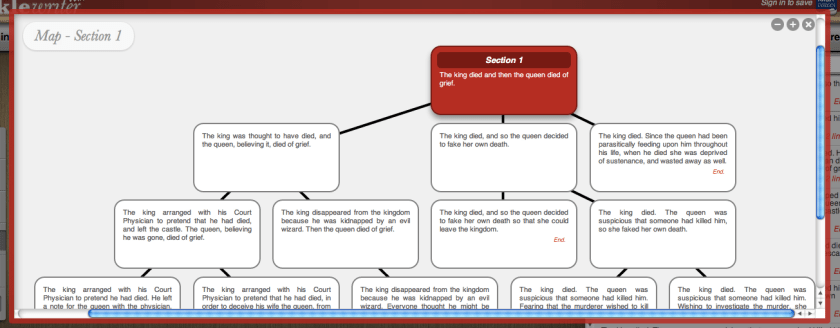
Thanks for the write-up! Mapping is a new add, and in beta – on a beta tool, so does that make it delta? It works well for simple graphs: the missing piece is, I think, looking at mapping the sections and how they link together to get that overview.